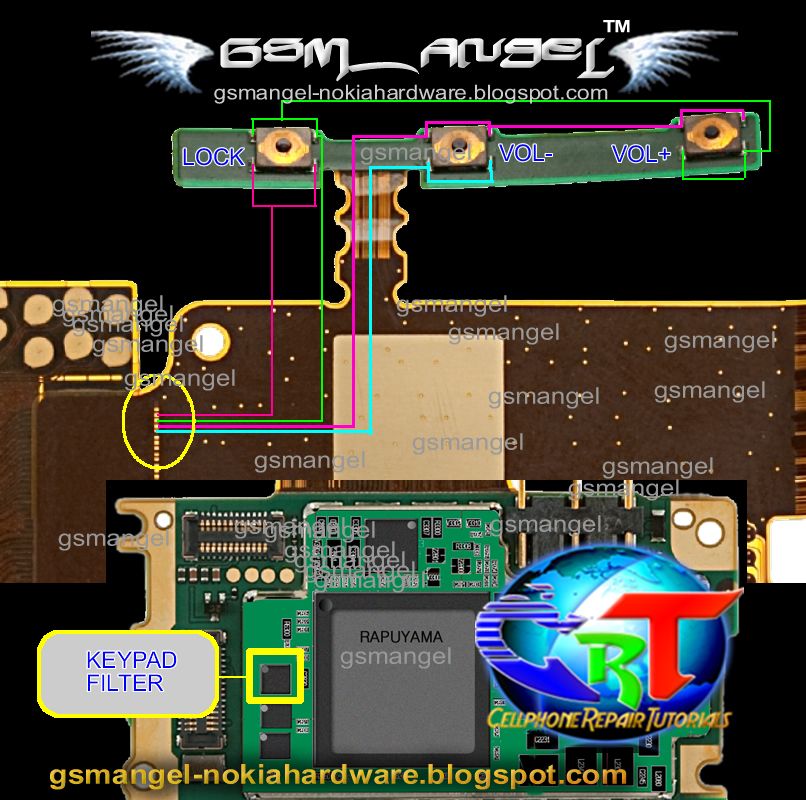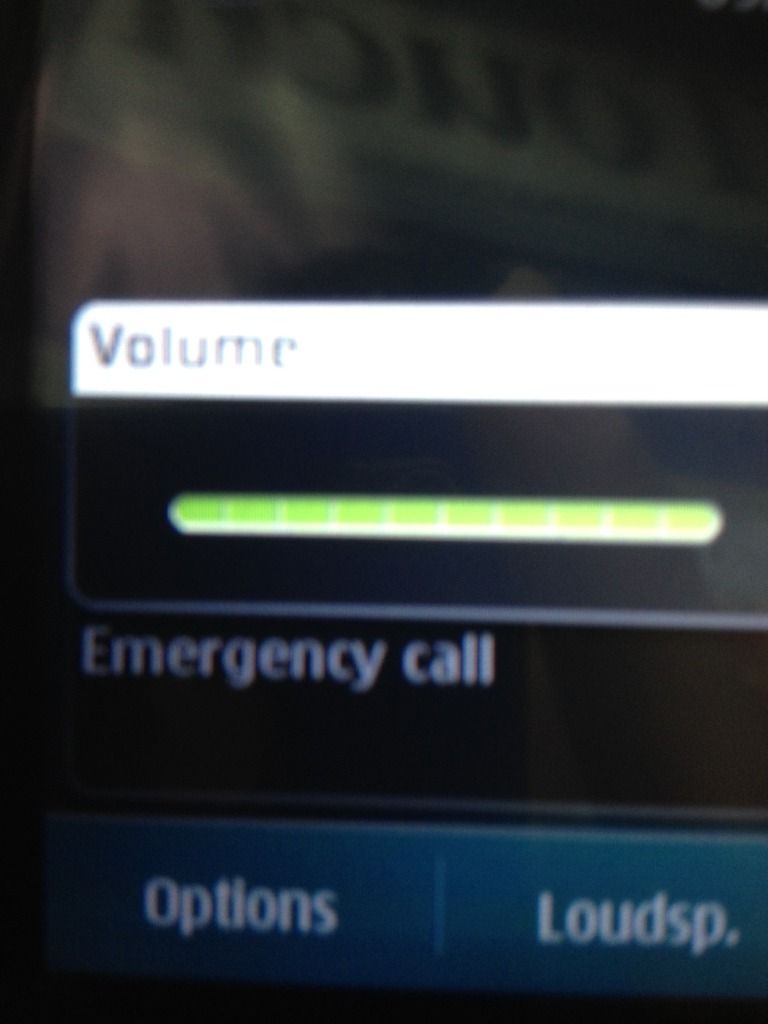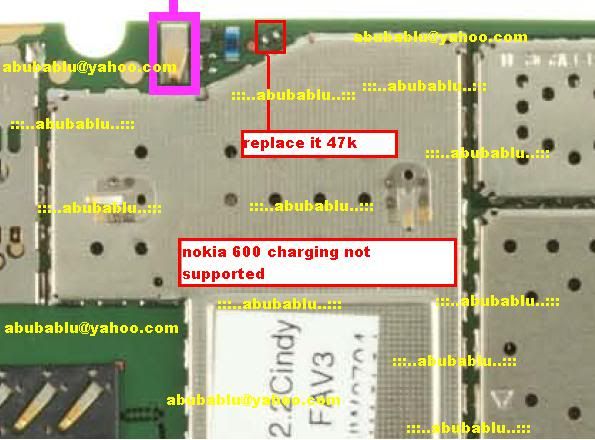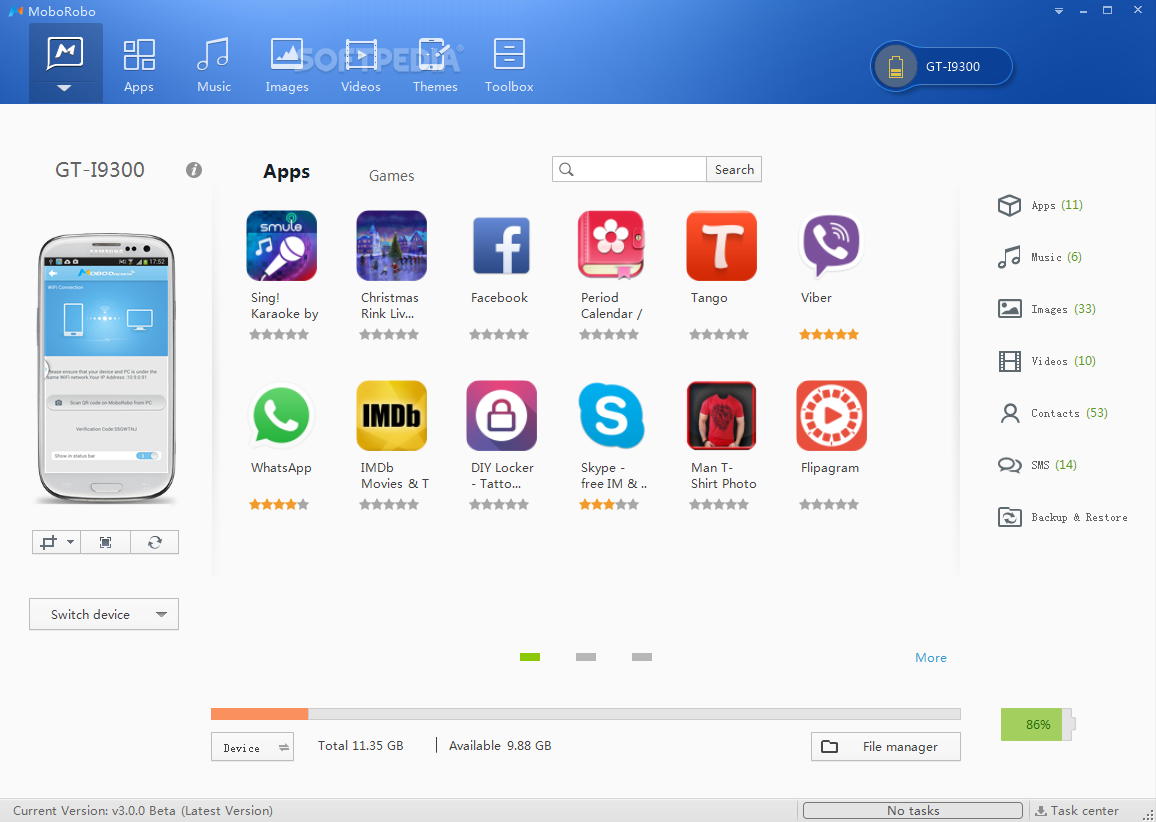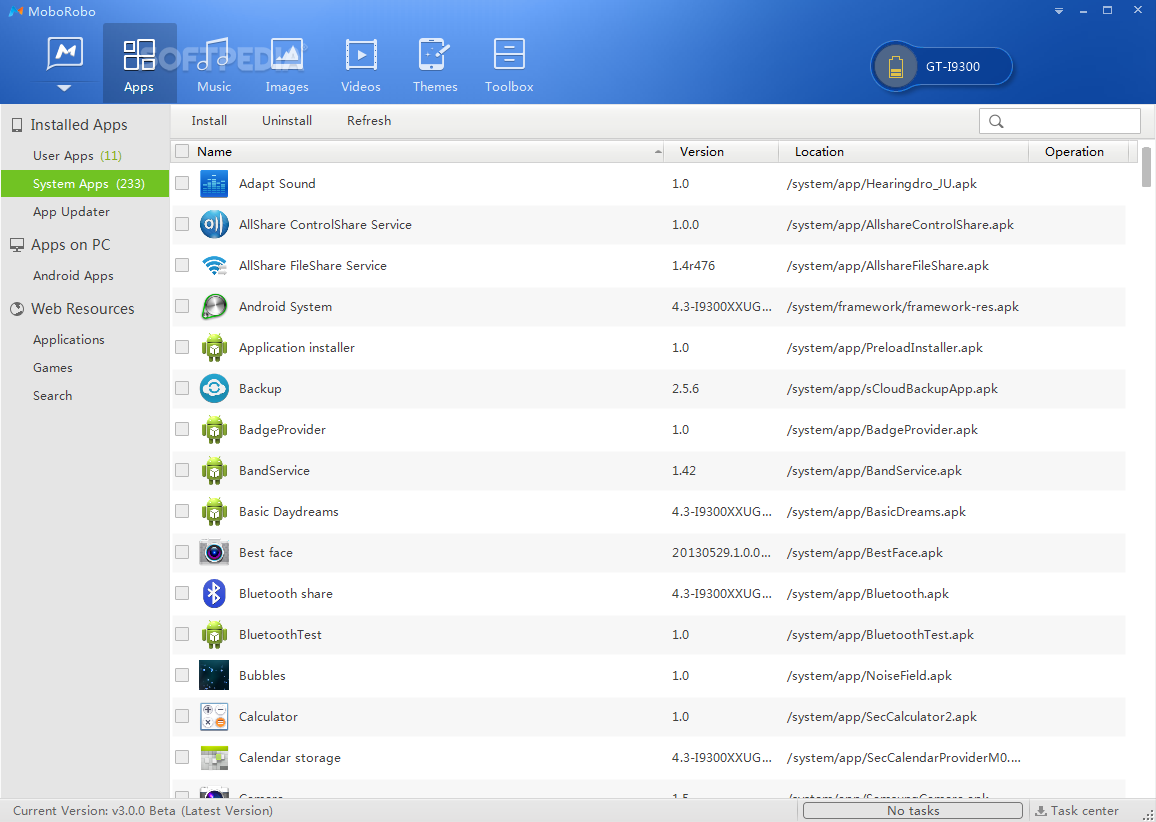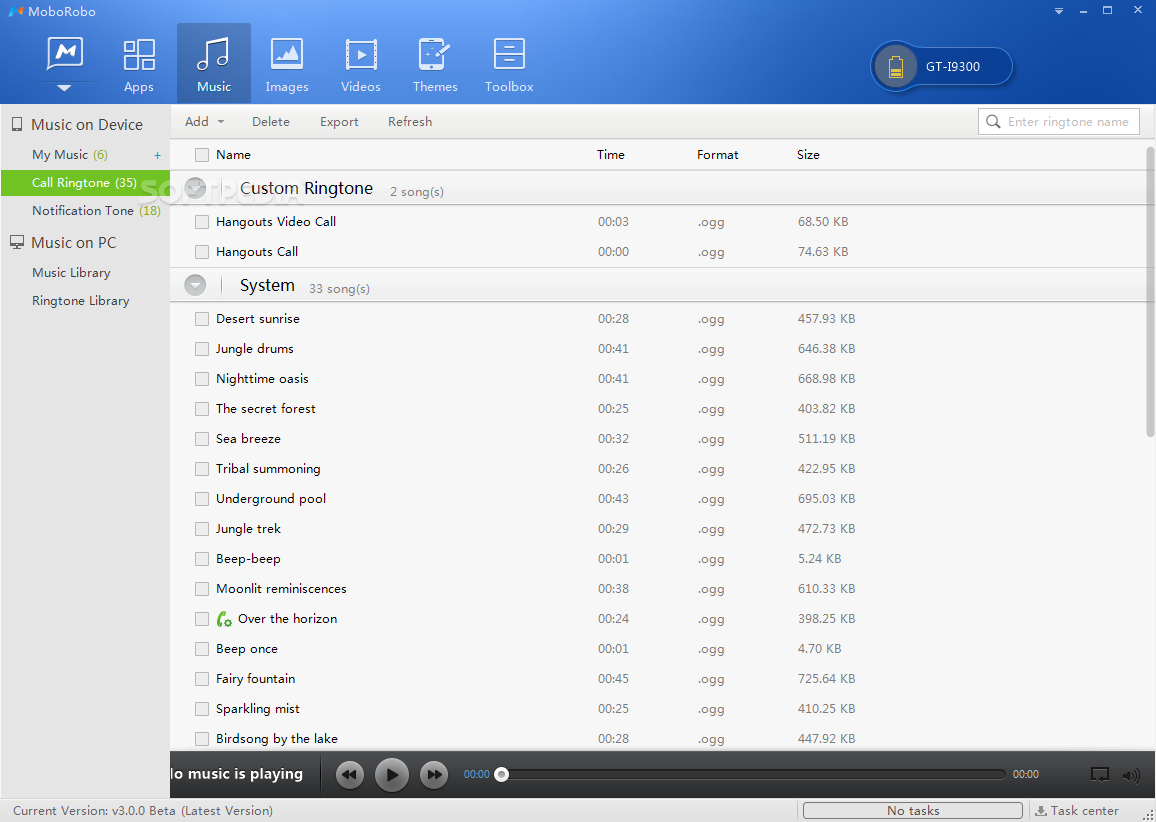Sony Ericsson XPERIA ST17 Update To 4.0.4 Done By AzimBahar

how to install the newest Android 4.0.4 for Sony Ericsson XPERIA Active ST17i :
a) first of all, check your firmware version (if you already have the newest one, you do not need this tutorial)
b) download and install latest Flashtool from here (mirror)
c) download also latest Android 4.0.4 (mirror) for Sony Ericsson XPERIA Active ST17i
d) paste the ftf file downloaded in step c) to folder „Firmware“ included in the XPERIA Flashtool
e) open the XPERIA Flashtool, click on flash and choose downloaded firmware, than click ok. Important - if you do not want to delete any data of your phone, just uncheck flashing userdata.sin file. All data will remain in your phone, but sometimes it can cause additional troubles. So it is better (and I recommend that) to do the backup of your personal data, than proceed with clean instalation and then restore your personal data.How to fix wifi Problem After flash with wrong firmware for tablet
f) turn off your phone and when Flashtool shows pop up window, connect phone to PC with holding volume down button
g) after few minutes all is done and your phone gets the new firmware
Flashing Log

how to install the newest Android 4.0.4 for Sony Ericsson XPERIA Active ST17i :
a) first of all, check your firmware version (if you already have the newest one, you do not need this tutorial)
b) download and install latest Flashtool from here (mirror)
c) download also latest Android 4.0.4 (mirror) for Sony Ericsson XPERIA Active ST17i
d) paste the ftf file downloaded in step c) to folder „Firmware“ included in the XPERIA Flashtool
e) open the XPERIA Flashtool, click on flash and choose downloaded firmware, than click ok. Important - if you do not want to delete any data of your phone, just uncheck flashing userdata.sin file. All data will remain in your phone, but sometimes it can cause additional troubles. So it is better (and I recommend that) to do the backup of your personal data, than proceed with clean instalation and then restore your personal data.How to fix wifi Problem After flash with wrong firmware for tablet
f) turn off your phone and when Flashtool shows pop up window, connect phone to PC with holding volume down button
g) after few minutes all is done and your phone gets the new firmware
Flashing Log

Quote:
01/000/2013 14:00:25 - INFO - <- This level is successfully initialized01/000/2013 14:00:25 - INFO - Flashtool Version 0.9.11.0 built on 2013-06-04 22:50:00
01/000/2013 14:00:29 - INFO - Device disconnected
01/003/2013 14:03:09 - INFO - Selected ST17i / 4.1.B.0.587 / Global
01/003/2013 14:03:09 - INFO - Preparing files for flashing
01/003/2013 14:03:21 - INFO - Please connect your device into flashmode.
01/003/2013 14:03:23 - INFO - Device connected in flash mode
01/003/2013 14:03:24 - INFO - Opening device for R/W
01/003/2013 14:03:24 - INFO - Reading device information
01/003/2013 14:03:24 - INFO - Phone ready for flashmode operations.
01/003/2013 14:03:24 - INFO - Current device : ST17i - CB5A1H8SH5 - 1254-8924_R2I - 1250-5521_4.1.B.0.587 - WORLD-i_4.1.B.0.587
01/003/2013 14:03:24 - INFO - Start Flashing
01/003/2013 14:03:24 - INFO - Processing loader
01/003/2013 14:03:24 - INFO - Checking header
01/003/2013 14:03:24 - INFO - Flashing data
01/003/2013 14:03:26 - INFO - Loader : S1_Loader_Root_773f - Version : R4A066 / Bootloader status : ROOTABLE
01/003/2013 14:03:26 - WARN - This file is ignored : simlock.ta
01/003/2013 14:03:26 - INFO - Processing kernel.sin
01/003/2013 14:03:26 - INFO - Checking header
01/003/2013 14:03:26 - INFO - Flashing data
01/003/2013 14:03:28 - INFO - Processing fota0.sin
01/003/2013 14:03:28 - INFO - Checking header
01/003/2013 14:03:28 - INFO - Flashing data
01/003/2013 14:03:28 - INFO - Processing fota1.sin
01/003/2013 14:03:28 - INFO - Checking header
01/003/2013 14:03:28 - INFO - Flashing data
01/003/2013 14:03:29 - INFO - Processing adsp.sin
01/003/2013 14:03:29 - INFO - Checking header
01/003/2013 14:03:29 - INFO - Flashing data
01/003/2013 14:03:31 - INFO - Processing amss_fs.sin
01/003/2013 14:03:31 - INFO - Checking header
01/003/2013 14:03:31 - INFO - Flashing data
01/003/2013 14:03:32 - INFO - Processing amss.sin
01/003/2013 14:03:32 - INFO - Checking header
01/003/2013 14:03:32 - INFO - Flashing data
01/003/2013 14:03:39 - INFO - Processing apps_log.sin
01/003/2013 14:03:39 - INFO - Checking header
01/003/2013 14:03:39 - INFO - Flashing data
01/003/2013 14:03:40 - INFO - Processing cache.sin
01/003/2013 14:03:40 - INFO - Checking header
01/003/2013 14:03:40 - INFO - Flashing data
01/003/2013 14:03:40 - INFO - Processing system.sin
01/003/2013 14:03:40 - INFO - Checking header
01/003/2013 14:03:40 - INFO - Flashing data
01/006/2013 14:06:09 - INFO - Processing userdata.sin
01/006/2013 14:06:09 - INFO - Checking header
01/006/2013 14:06:09 - INFO - Flashing data
01/006/2013 14:06:12 - INFO - Ending flash session
01/006/2013 14:06:12 - INFO - Flashing finished.
01/006/2013 14:06:12 - INFO - Please unplug and start your phone
01/006/2013 14:06:12 - INFO - For flashtool, Unknown Sources and Debugging must be checked in phone settings
01/006/2013 14:06:13 - INFO - Device connected in flash mode
01/006/2013 14:06:39 - INFO - Device disconnected