LARGE PASSWORD MANAGER
Password Manager is a program that lets users take a load off while it simplifies account information interactivity with a few small steps during the process. Its all about building a database of your most frequently used accounts and passwords on a multitude of browsers, instant messaging services, and other program types, and also allows for multiple users and some pretty impressive password encryption algorithms, and the Link It feature is great. Drag the target and register programs, websites, or IM services which utilize a password and set it up. They have a 12 step features preview before you get to use the program that show what its capable of, which also reminds you of registration and/or purchasing at the end. Whats not to like about that, right? If certain aspects of Password Manager hadnt been so difficult to discover and maintain, I might have had a better opinion.
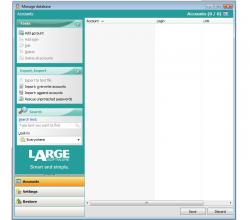
Password Manager Accounts Page
Maybe Im being too harsh here. I mean, it is a V1.0 build, and it still has potential in the future to grow up and be entirely different. But why am I irate? I installed the program effortlessly. It is a no-brainer program if you know how to click a button and set up a few lines of who, what site or program, and your password, and I did my time and built a little database of my own favorite sites, programs and passwords, but not that big of one, because its buggy. PC Tune-Up is their main seller, and it is a good program, and it would be a good idea for the team over at Large Software to stick with their guns on that aspect and invest their time and efforts into sensible, well built programs that can look good and work well without falter.
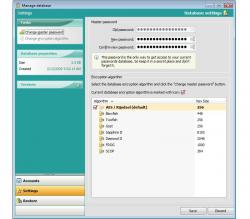
Password Manager Accounts Page
The Password Manager Autofill Engine 2.0.39 add-on for Firefox is redundant. Theres a process called Chrome Registry, in which all add-ons for Firefox need to pass to become a utility for Firefox. I kept getting a Chrome Registry error, time and time again, which means somewhere down the line, they failed in the registration process, and all database building for Firefox was particularly hard to set up without a functioning add-on, if at all, until serious troubleshooting was done, which meant I had to register everything through the actual program and not through the utility built for Firefox. It would reject the website information setup wizard entirely, even running as Administrator on Vista, and after all information had been given to register the site accounts, links, and passwords. After some hassle of disabling the add-on, re-enabling it, attempts at updating, removal, reinstallation, and repeated restarting of both my computer and Firefox, it worked. It was disheartening to spend this much time tweaking a program that should have functioned properly from the first run, on. This program just needs more development time for Firefox stability, or perhaps overall, and it will be more suited to the needs of the market share that use it. Though, I can say this, after managing to get it to work with Firefox, I can say it works on everything Ive set it up with, and it never failed with Internet Explorer or any other program Password Manager is capable of working with.

Password Manager Settings
Let me say, though, that Password Manager is a solid program if youve got the patience to put your efforts into it. I just may not have been patient enough with it. Well, I wouldnt say that. I invested a few solid hours looking at the features of the program, creating my list of websites, programs, and instant messager passwords, which is simple enough for anyone to do, and also trying to figure out what the deal was with the lack of function with Firefox. I do like the program, however, its an understatement that this program needs work, and yet I look forward to see what they do with their next revision. Maybe then, they will get it right and it will be worth the buy.
No comments:
Post a Comment
Note: Only a member of this blog may post a comment.