MAKE PASSWORD PROTECTED WINRAR ZIP FILES
WINRAR is a popular archive management software that can be used to open or create archive files. There are lot of freeware softwares like Axcrypt, Disguise Folders that can encrypt your files and password protect them. If you have winrar installed in your PC then you can use its inbuilt password protection feature.
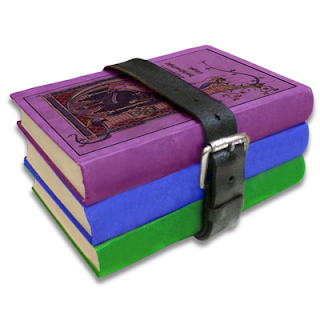
FOLLOW THESE STEPS TO MAKE WINRAR FILE PASSWORD PROTECTIVE:
- Right click on the folder/file which has to Password Protected and select ADD to Archive option.
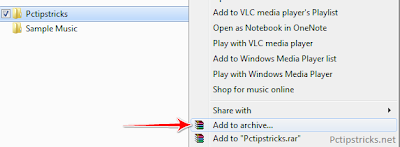
- From the pop up window select the Advance Tab
- Now click on the Set Password.
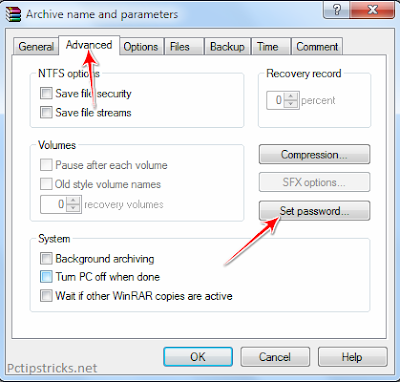
- Enter and verify your password (Use both Alphabets and Numeric words to make a strong Password).
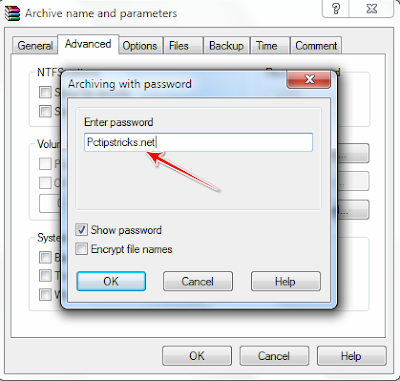
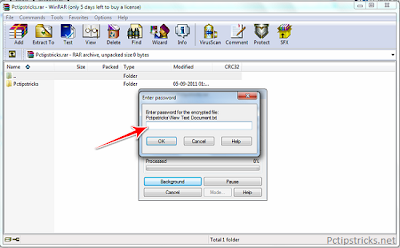
Now your WINRAR file is password protected.
No comments:
Post a Comment
Note: Only a member of this blog may post a comment.