7 easy steps to prevent user to use phpMyAdmin access directly
How to Secure phpMyAdmin with changing alias
First Step : Start your xampp control panel.Second Step : Open httpd-xampp.conf file.
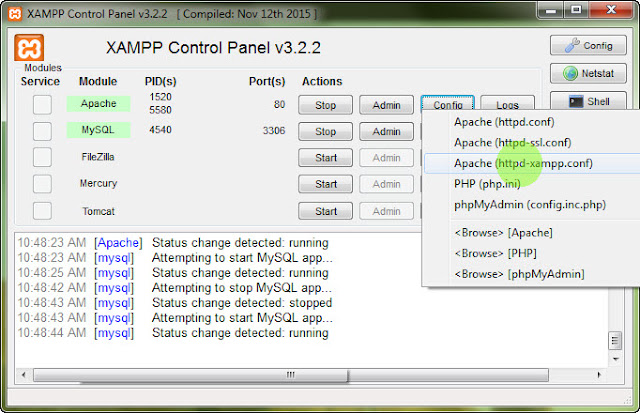
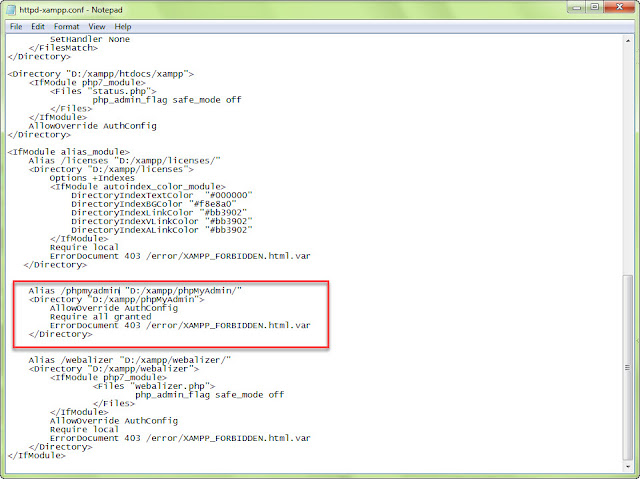
Forth Step : Edit this line as you want. save httpd-xampp.conf file and restart apache.
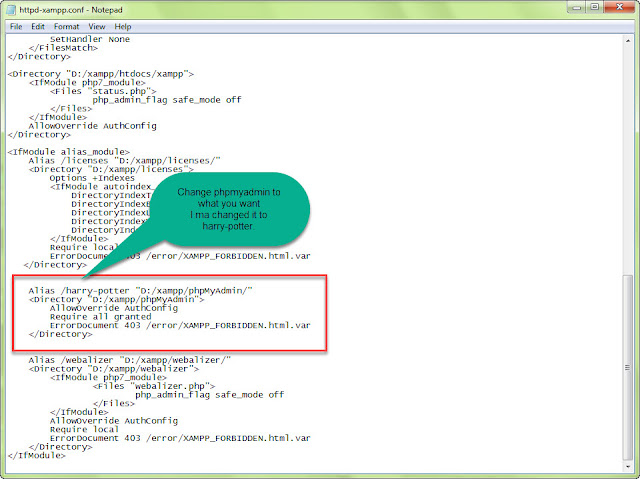
Fifth Step : Open phpMyAdmin with alternate name that you setup in httpd-xampp.conf file.
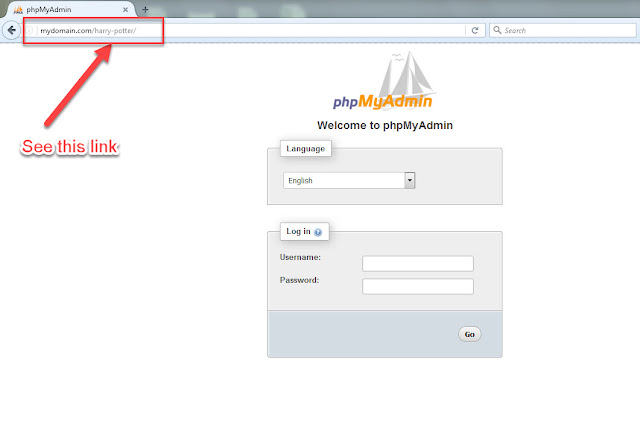
Sixth Step : Login using username and password.
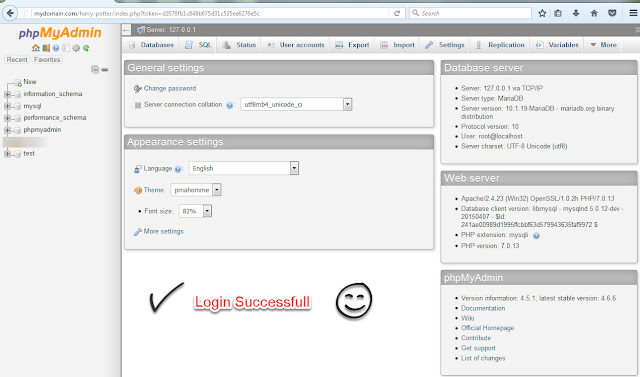
Final Step : Check its working or not. When you use phpMyAdmin directly, You will see error like this page.
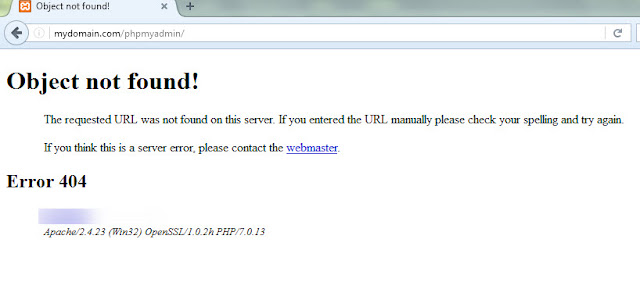

No comments:
Post a Comment
Note: Only a member of this blog may post a comment.