MANAGE UBUNTU PPAs WITH GUI ENABLED Y PPA MANAGER
Up to now in ubuntu there is no GUI (Graphical User Interface) for adding, managing, removing PPAs. With Y PPA Manager you can manage your Ubuntu PPAs from now on wards. In ubuntu we will get software from Ubuntu Software Center or from the command line based "apt-get", these programs will get required software from Online Repositories.
PPA is also a online repository designed to keep a particular piece of software up-to-date faster than Ubuntu team can. These PPAs can also provide access to brand new programs not available by default in Ubuntu.
HOW TO ADD Y PPA MANAGER IN UBUNTU 11.10 ONERIC OCELOT:
Open your command line and enter the following commands
- sudo add-apt-repository ppa:webupd8team/y-ppa-manager
- sudo apt-get update
- sudo apt-get install y-ppa-manager
FEATURES OF Y PPA MANAGER:
Run Y ppa manager from your dash home by searching for "Y PPA Manager". The interface is as follows

You can add a new PPA by just double clicking Add a PPA and give the name of PPA you want to add.
Once you did, Y PPA Manager will automatically add the PPA and refresh all packages. You will see a popup when the process is complete.
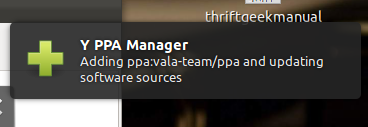
Once the process complete you can search for the Software in the Ubuntu Software Center or from the package manager you are familiar with that.
You can also remove PPAs, which is self-explanatory.
No comments:
Post a Comment
Note: Only a member of this blog may post a comment.